Introduction
In the digital era, new technological solutions and applications that shape the modern world appear on an almost daily basis.
Chess as a field is no exception. Over the last couple of years, several interesting start-ups, offering unique technical solutions and previously non-existing features to chess players, have appeared on the scene. Some examples include Forward Chess, which allows us to read chess e-books interactively, or Decode Chess which allows its users to analyze chess games with engines who try to explain the reasoning behind their moves and evaluation.
In this blog post, I would like to write about one start-up in particular, which has been growing rapidly and which gathered a lot of attention. Start-up offering a revolutionary chess learning software – Chessable.
What is Chessable?
Chessable is a comprehensive and social learning website whose aim is to make learning chess as easy and efficient as possible. It was first born as a private opening memorization tool by its CEO David Kramaley, who slowly developed it in today’s form. In its early days, he approached the popular teacher, streamer, chess content creator and International Master John Bartholomew, who became the „face of Chessable“ and as they say – the rest is history. The website and its team continue to grow to this day. 1
What makes Chessable different and unique? As far as I know, at the moment of writing, 2 it is the only chess learning website/app that relies heavily on the scientific approach. Chessable utilizes two main concepts – spaced repetitions/scheduling and gamification. The implementation of these scientific methods will be examined in more depth in the remainder of the article, but in a nutshell – in Chessable you repeatedly click through moves (of an opening variation, of a tactical puzzle, of an endgame) in regularly increasing time intervals and get rewarded when you do it correctly.
What does the Chessable interface look like?
After you make an account in Chessable and login to the homepage (Chessable -> Home), the first thing you notice is a list of courses you are currently studying.
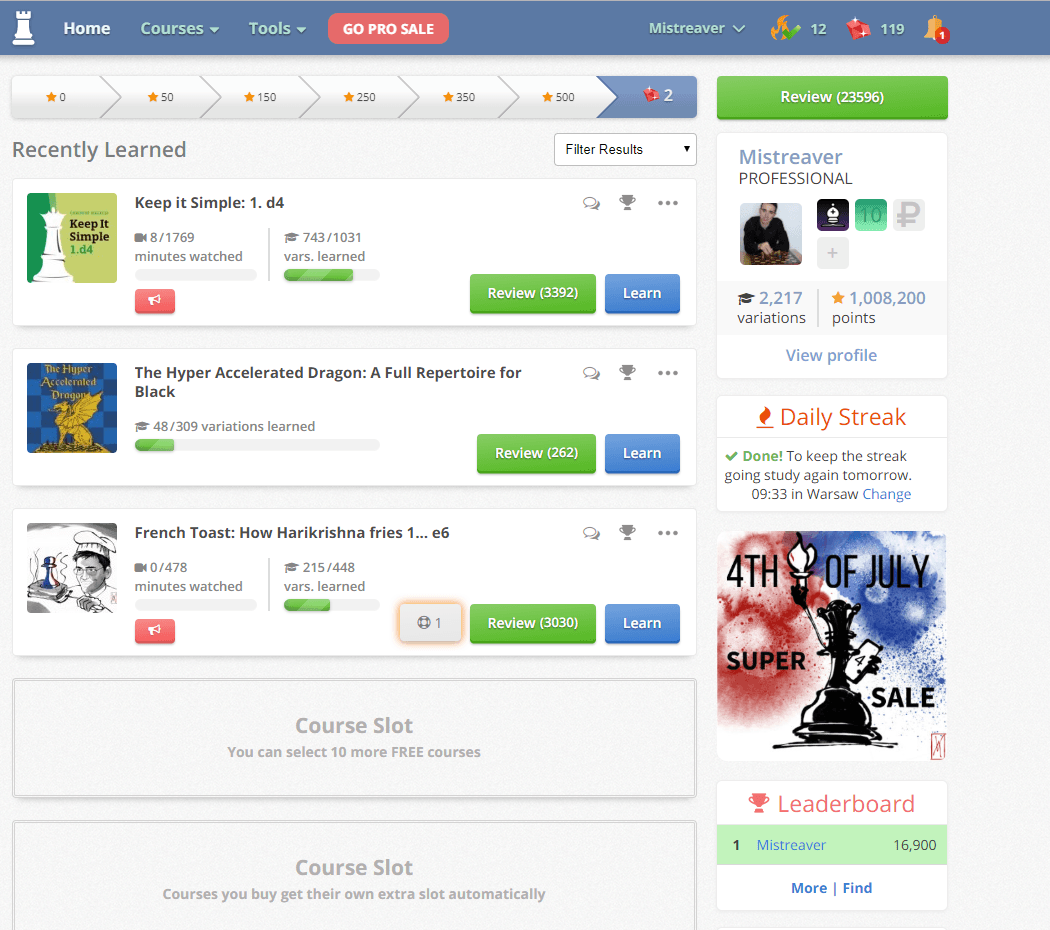
If you are new to Chessable, the list of your courses will be empty.
In order to start studying, you need to purchase one from their list of courses (or select one of the free courses available). You can do that by selecting Courses -> All Courses, which leads you to the following page:
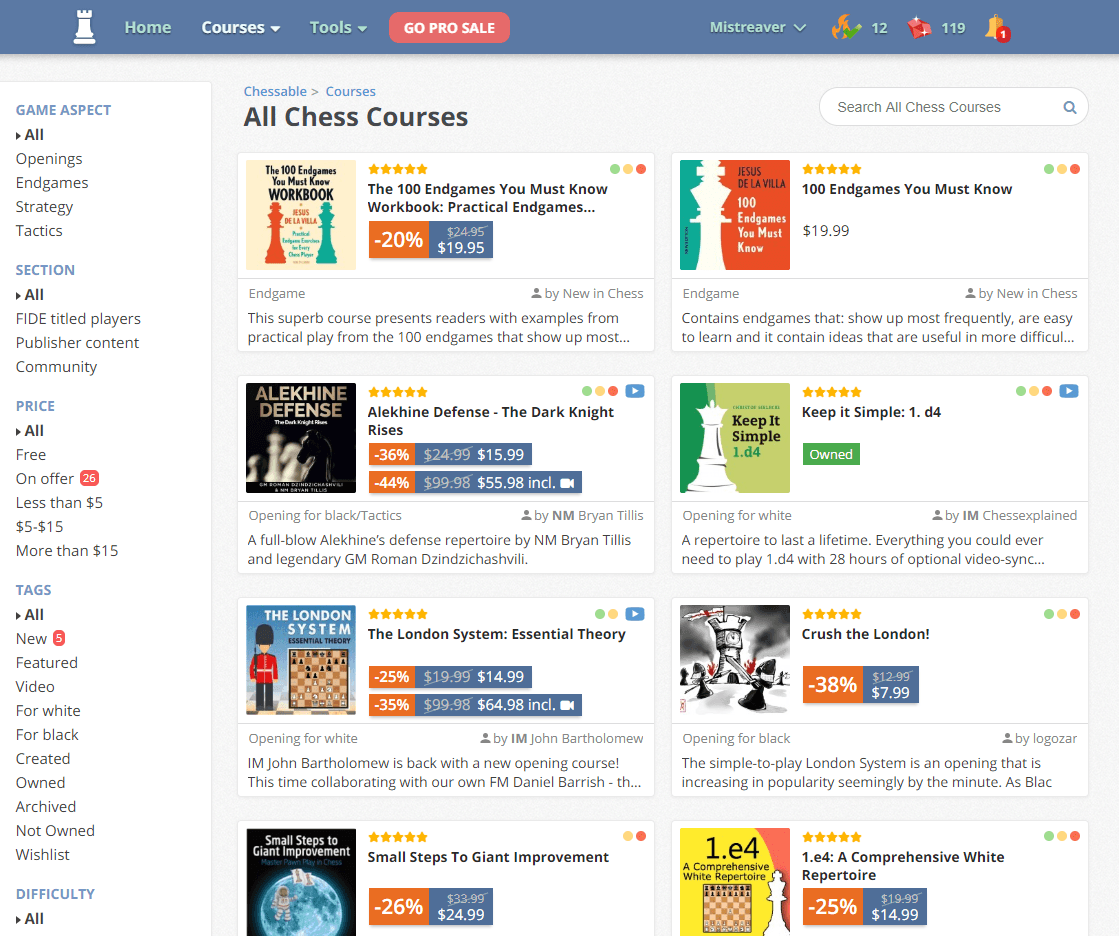
Chessable offers various courses about all phases of the game. The majority of the courses is created by the users and chess content creators, but Chessable is also transcribing popular chess books (such as The Woodpecker Method or The 100 Endgames You Must Know or My Great Predecessors) into their interface.
Of course, initially, it might be difficult to select a course since the choice is so broad. Fortunately, it is possible to search through courses via the filter, so if you are interested in Sicilian Najdorf, you can simply write it there and – voila – a list of courses about Kasparov and Fischer’s favorite opening appears:
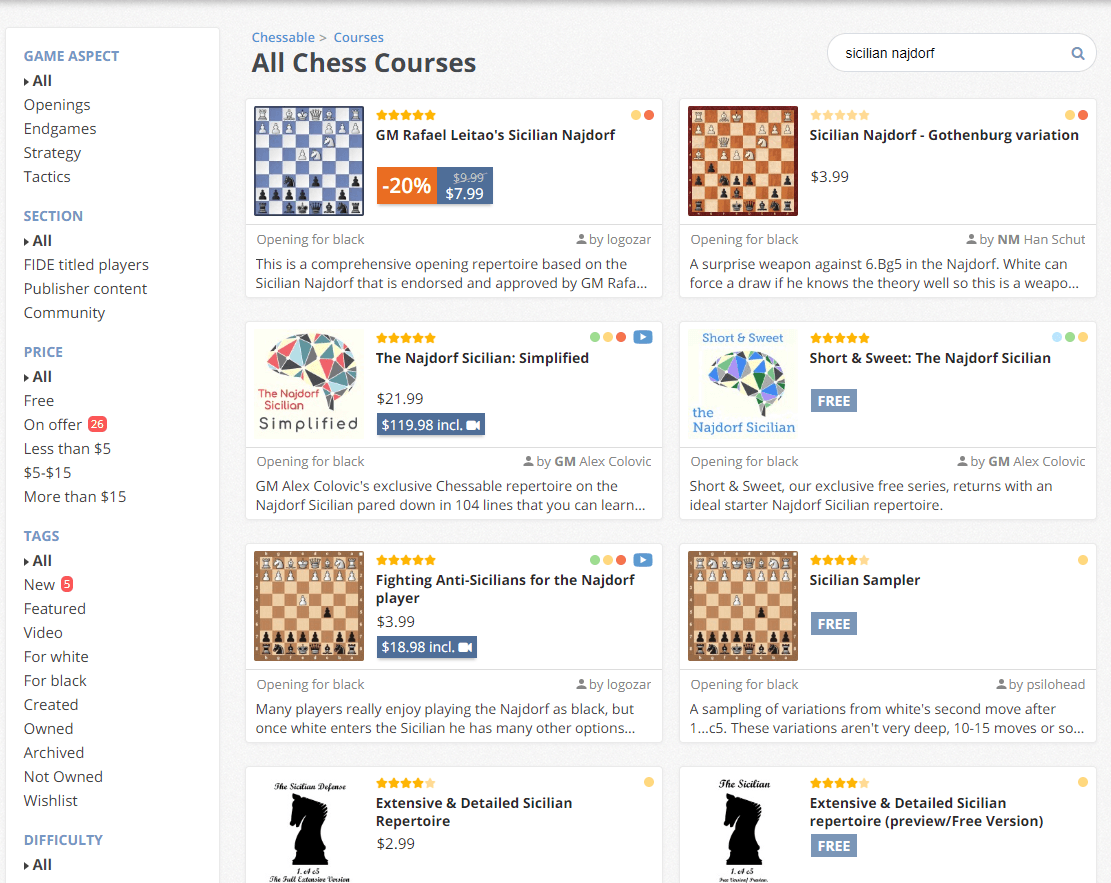
Also, if you are not sure if a course is suitable for your rating, Chessable is here to help as it ranks every single course on the basis of its difficulty into four categories:
- Beginner: 800-1200 ELO
- Casual: 1100-1500 ELO
- Intermediate: 1500-1900 ELO
- Advanced: 1700-2200+ ELO
Once you have decided on a course, you can click on its title and it will land you on the course homepage, where it is thoroughly described.
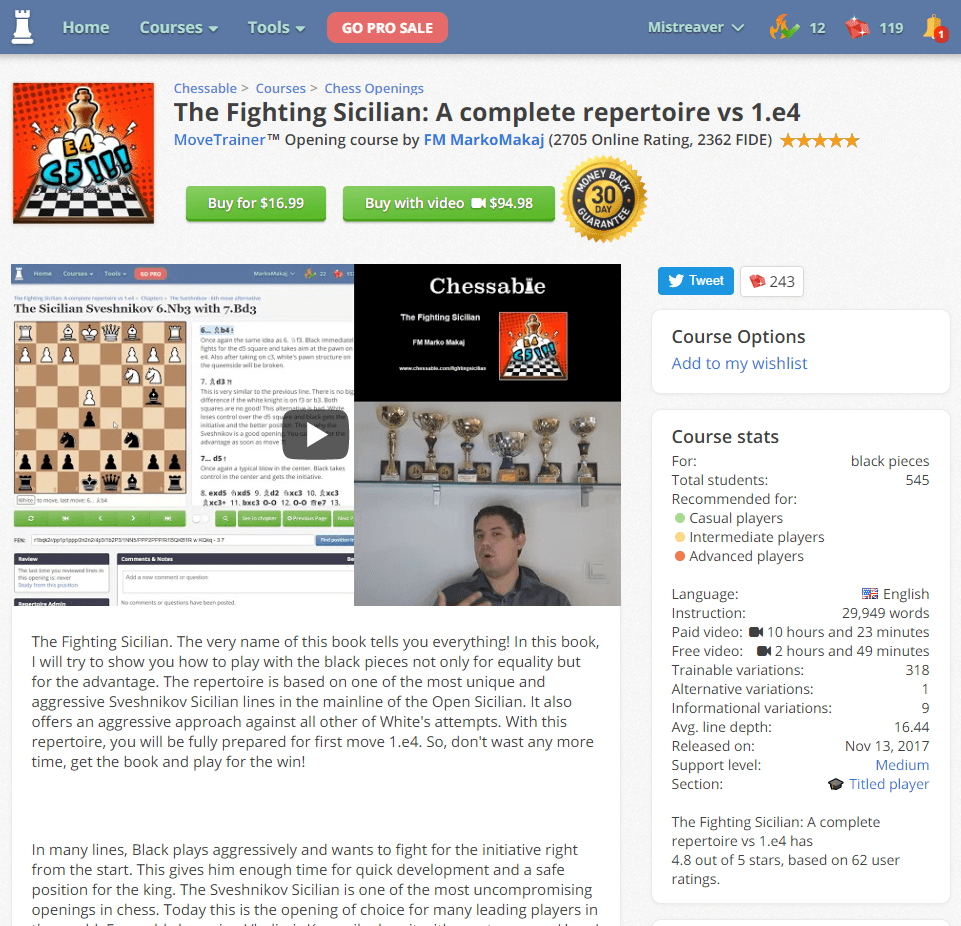
Please note that some courses also offer a video material where the author explains the variations provided in the course. The video is bought independently of the trainable variations for MoveTrainer and offers a very cool feature of video-sync (which will be described later in this article).
What does the Chessable Interface look like? How do I access it?
The basic Chessable Interface for studying and learning variations and courses is the so-called MoveTrainer. Courses are nothing else but chess databases in .pgn format imported and adapted for use within it.
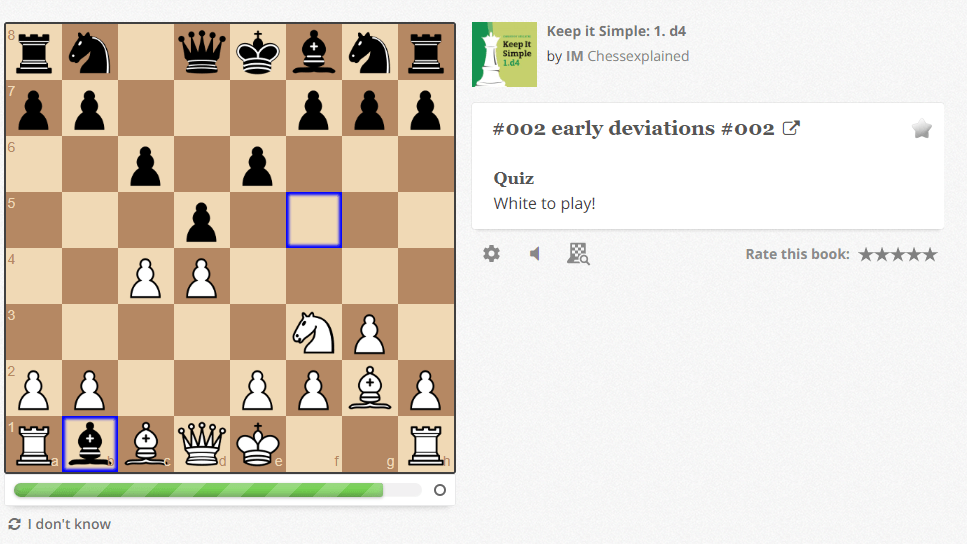
MoveTrainer is basically a tool that allows you to go through variations in the form of a quiz. The concept is as follows: MoveTrainer shows you a move of a variation and asks you to repeat it.
If you don’t get it correctly, you are shown the correct move once again instead and the quiz restarts.
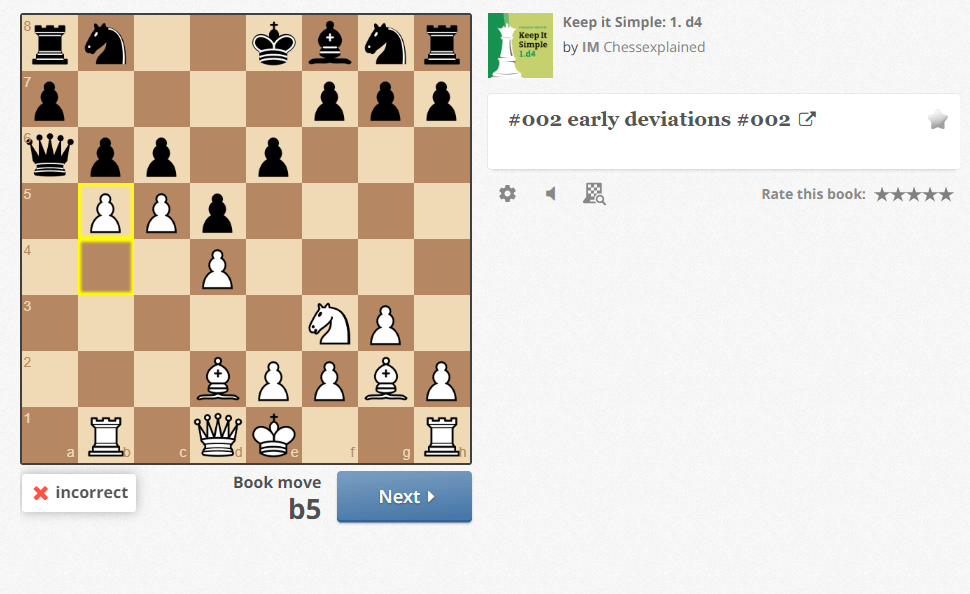
Once you manage to find the right move, you get points and move to the next one.
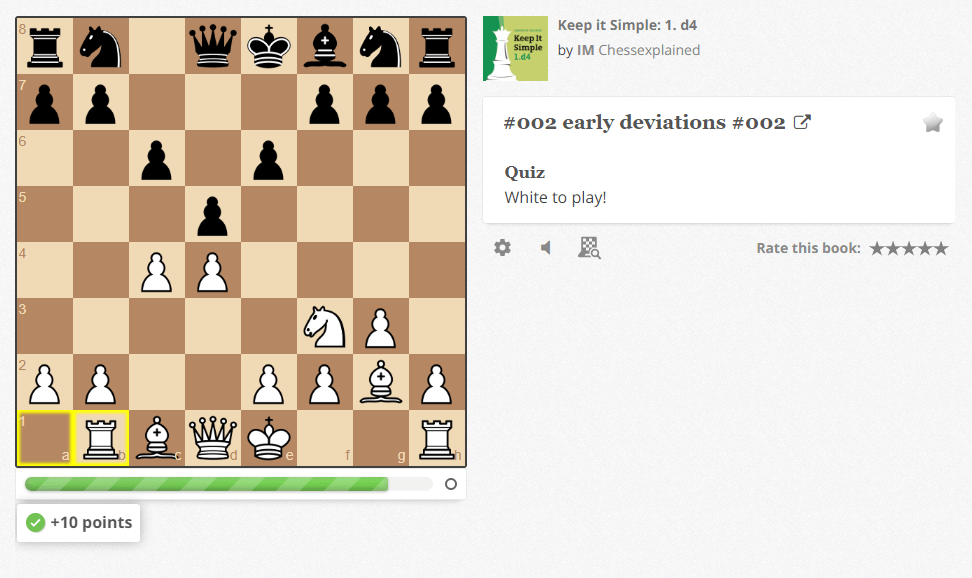
After you go through all the moves of the variation, MoveTrainer asks you to repeat them all from the beginning, with emphasis on moves you didn’t get correctly the first time.
MoveTrainer also makes it easy to analyze a position. Just click the little chessboard symbol below the text (on the far right) and a separate Analysis board opens in a new tab. You can toggle the engine or choose to use your brain.
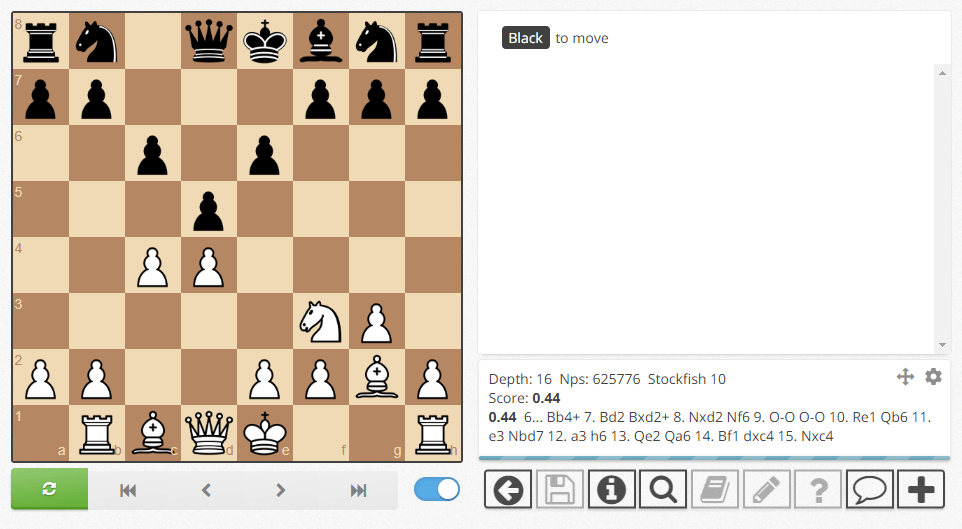
How do you get from the course homepage to MoveTrainer? Well, first of all, you need to purchase the course. 3 Once you do it, you are able to enter the course dashboard (Course->Browse) and are directed to the following page:
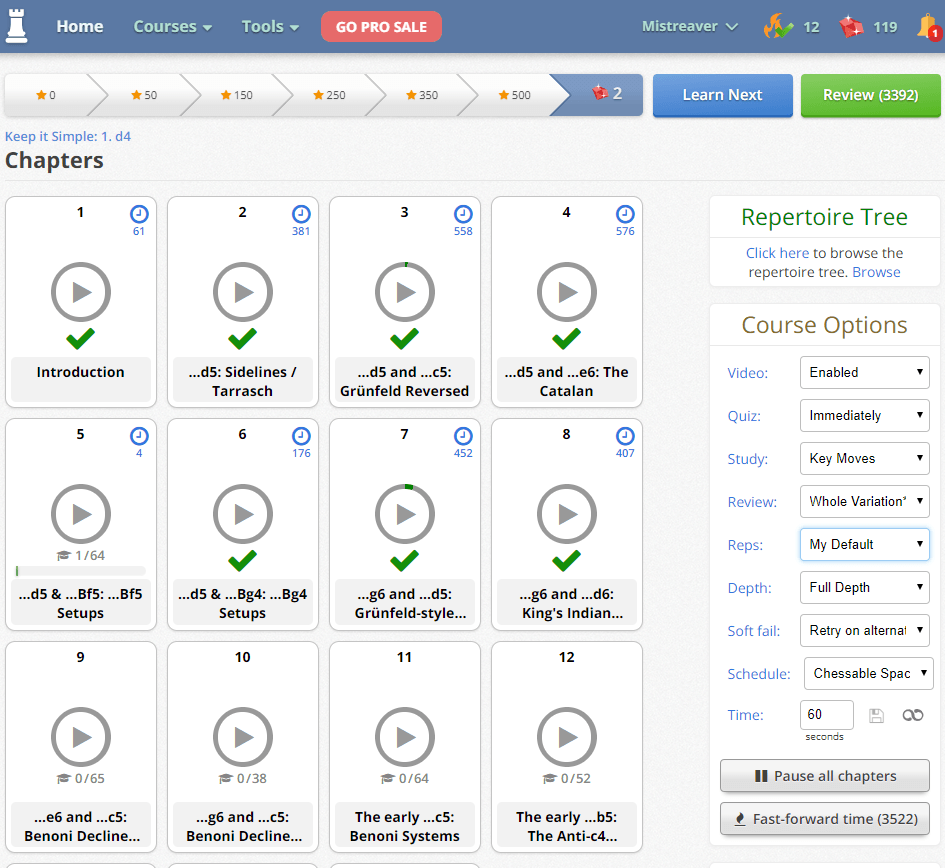
Every course is divided into several chapters, usually on the basis of the topic it covers. You can see that each chapter of the 1 d4: Keep it Simple course covers a different set-up Black can choose against the move 1 d4. An exact division by chapters (with the number of variations) can be found on the course homepage before you make a purchase.
Once you have selected a variation you want to study, you simply click on it and will be directed to the variation page.
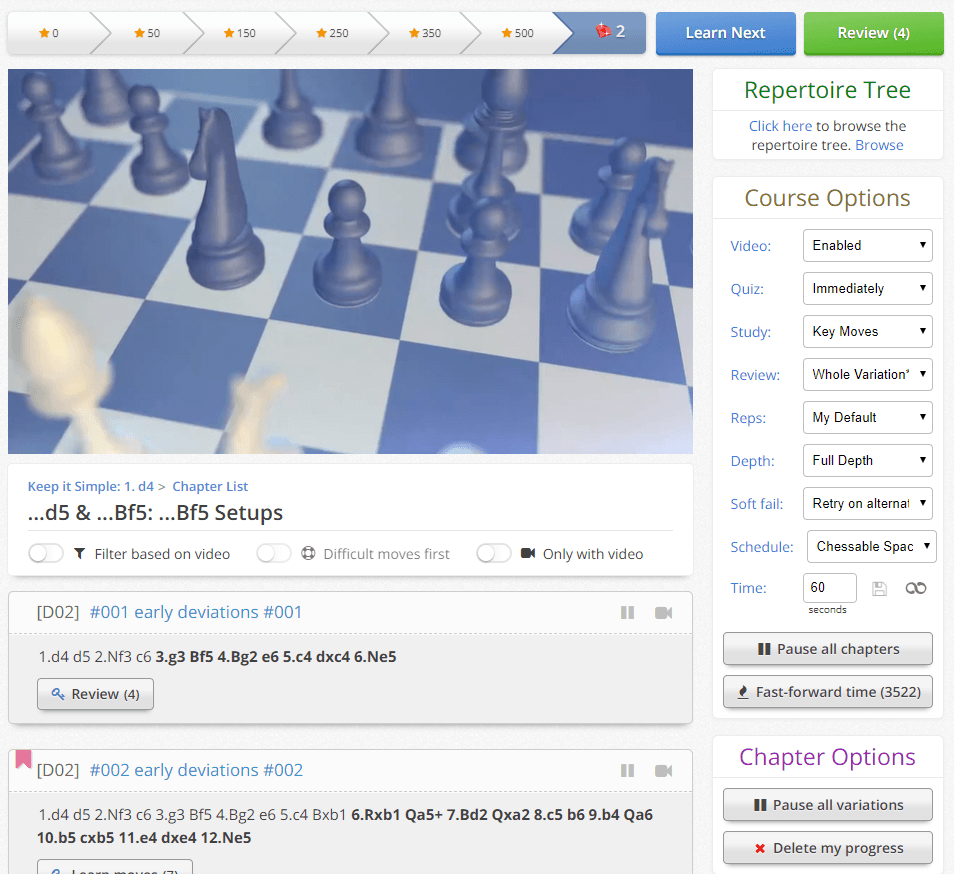
MoveTrainer can be accessed through the Learn Next and Review buttons on the upper right hand of the screen, which will sequentially guide you through all variations in the course. Alternatively, you can also click on the Learn/Review button below an individual variation to study it specifically.
When you click the Learn button, you open the MoveTrainer and enter the studying process described above, where variations are shown to you first and then you have to get the moves correctly.
But Chessable also allows you an additional option of reviewing the course. It is basically playing through variations after you finished learning them. The difference is that this time, no variations are shown before the quiz – only when you fail a move. It allows you to test your knowledge and memorize the lines you have trouble memorizing more effectively.
What study options does Chessable have? Where do I set them?
One of the important Chessable features is that the learning and reviewing process in MoveTrainer is customizable. There are three places within Chessable where you can adjust the study settings.
First of all, once inside the course, on the right side of the screen, you can see the ‘Course Options’ bar (see two previous photos), where you can customize your learning process by setting the following options:
- Video – whether you want to have video enabled or disabled
- Quiz – by default, the learning process consists of Chessable showing you a line and you repeat it up to 3 times. Here you can decide to skip the learning process by changing the option from ‘After Learn’ to ‘Immediately’ (which essentially turns learning into reviewing)
- Study – in every chapter, there are variations which diverge on late moves. The ‘Study’ option allows you to set whether you want to repeat the whole line from move 1, or just from the key position from which the moves diverge.
- Review – ‘Review’ option allows you to choose whether you want to review the whole variation from start to end or if you want to get a randomized position from the chapter on every move.
- Reps – the number of times you repeat the line (both during learning and reviewing). The default setting is 3, but you can also set your own.
- Depth – an option for PRO users I have never used that apparently allows you to set how many moves you want to study.
- Soft fail – certain variations in Chessable, apart from ‘correct’ and ‘incorrect’ moves, also have ‘alternative’ moves – moves that the author of the course didn’t quote as the main line, but that is equally playable. During the study, the default setting is that you can don’t fail the quiz if you make an alternative move and can retry it instead. You can change it here so you fail if you don’t strictly make the move author envisioned.
- Schedule – allows you to choose the option for the schedule of your spaced repetitions.
- Time – Allows you to choose how many seconds you have to think during the quiz. Default is
60 s.
Secondly, if you click on your username in the upper right corner of the screen and select Settings -> Study, you land on another page where you can, among other things, adjust the following settings:
- Number of moves you review if you select „randomized position“ option in Review
- Whether you want to mute the sound or not
- Your default number of repetitions
- Whether you want the moves/lines to go sequentially or randomly while reviewing
- Which type of annotation do you want to use
- etc.
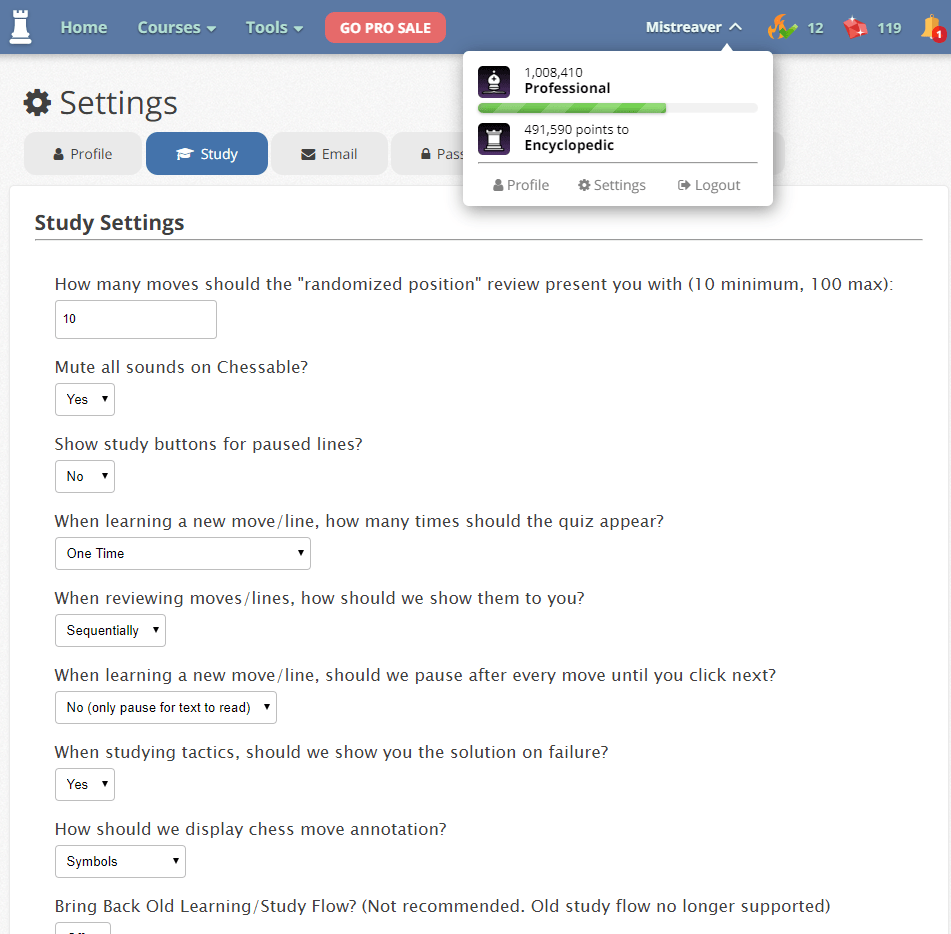
Finally, inside the MoveTrainer, you can adjust the speed of the piece movement and duration of pauses between (believe me – this frustrated me for a while until I figured out I can increase it as much as possible – I found the default option way too slow). 4
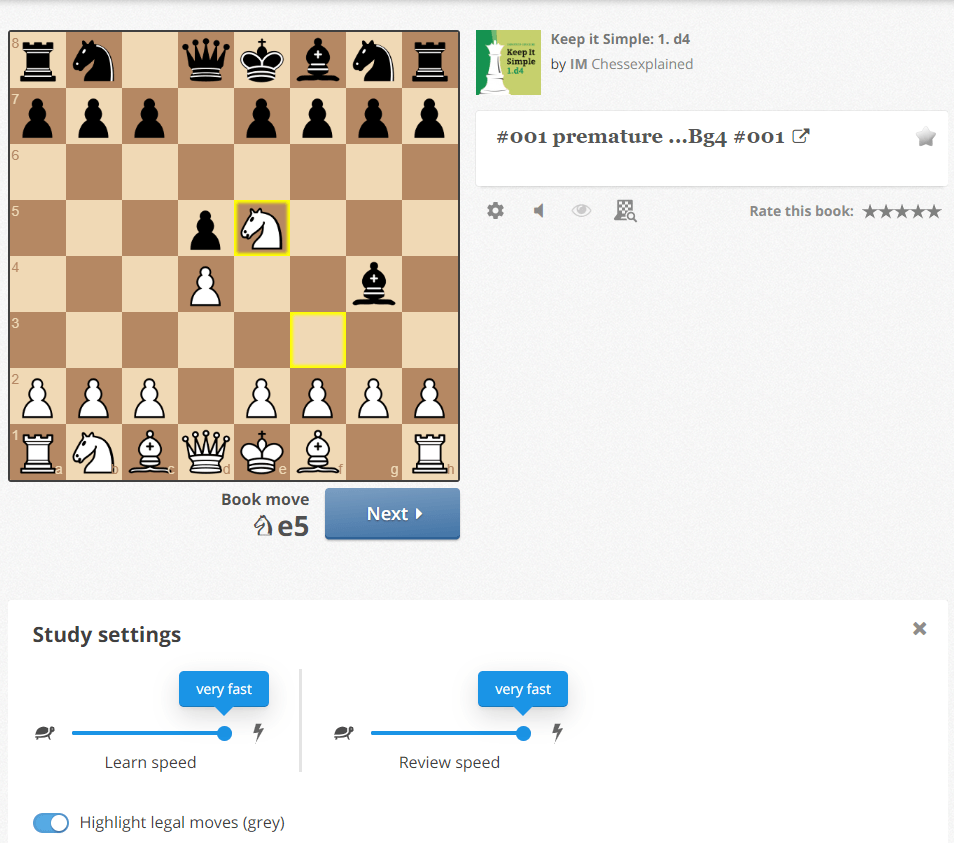
Is there anything else I can do in Chessable?
Up to this point, I have described the extent of my personal use of Chessable. But there are many more tools and features Chessable offers its users you might find interesting. Here I will describe some that sparked my interest:
-
Video-sync
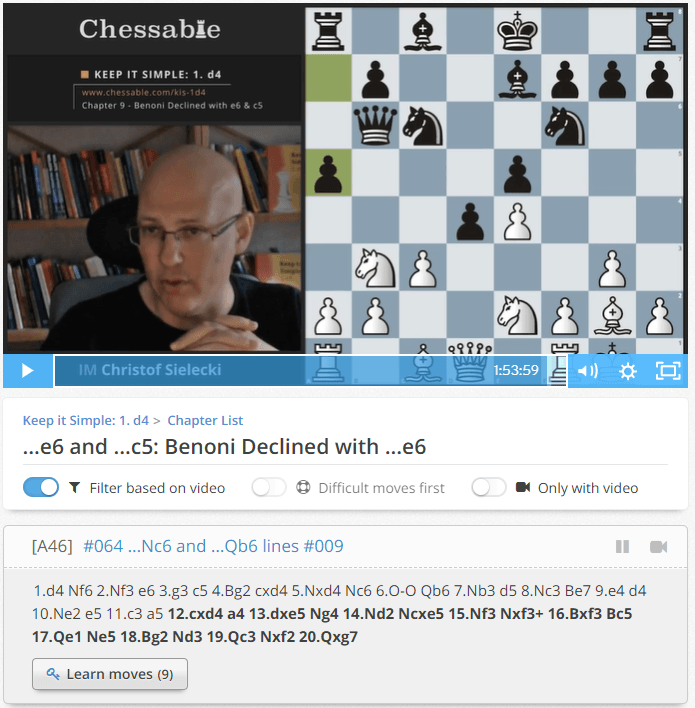
Probably the coolest feature of them all; something I have never seen before. If you purchase a video, play it and toggle ‘Filter based on video’, variations the author is talking about at the exact moment are automatically filtered and presented below.
-
Variation explorer
If you go to Tools/Explore-Add New Line, an opening book that contains moves from all Published Chessable Courses appears.
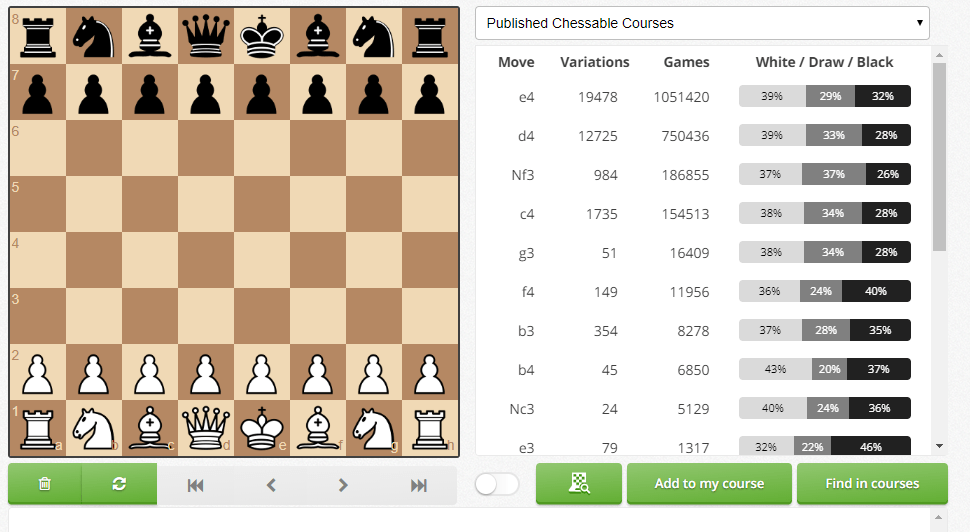
Here you can do the following:
- Make an overview of your entire course by selecting it from the drop-down menu
- Find a certain position in Chessable courses
- Open the Analysis board
- Add a variation to your own course
-
Variation page
If you go to the list of variations and click on the title, or click on the small arrow inside a square next to the title in MoveTrainer, you open a separate ‘Variation’ page.
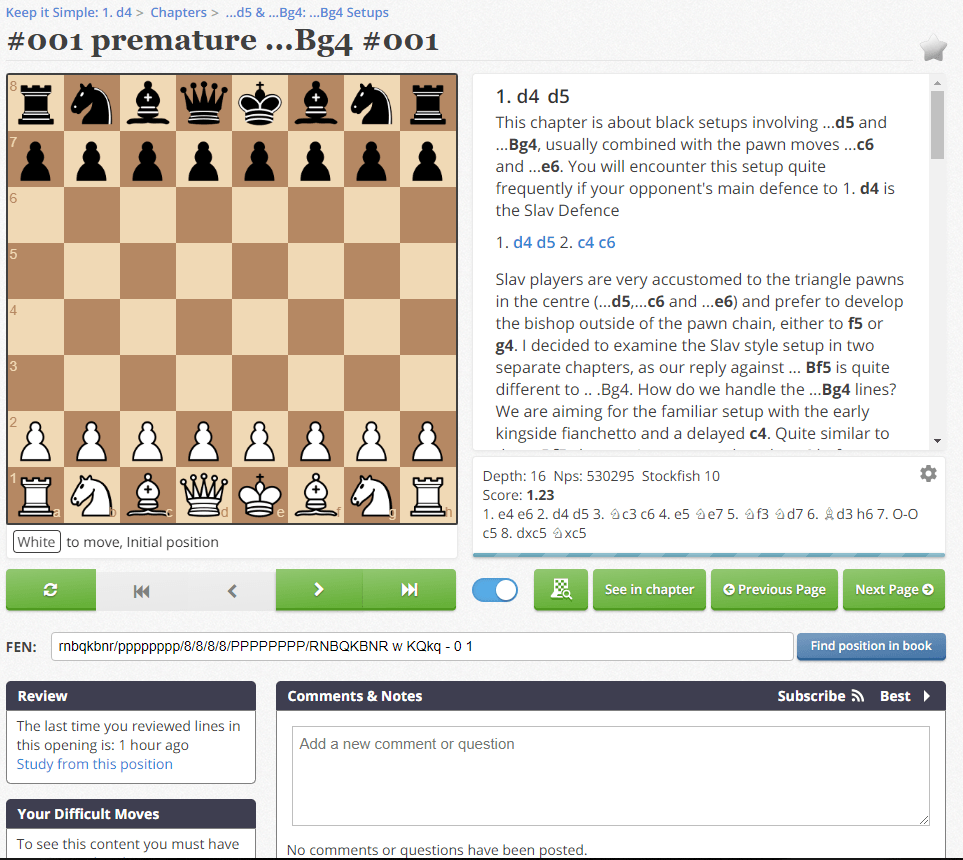
Here, all moves of a variation together with their annotations are shown. A great Chessable feature is implemented in the form of Comments & Notes. If there is something confusing about a certain position, you can make a comment, and the author of the course will be notified. The best thing is – all comments and notes are public and visible to everyone.
-
Creating your own course
Finally, you can create your own course via Tools -> New Course. You add variations via Import PGN function or Variation explorer. You can use your courses for private study, but you can also try submitting them to Chessable team and – with luck and skill – have them published.
Of course, there are many more features I haven’t yet mentioned. Fortunately, Chessable has a very good Help and a very lively and responsive community and team. Figuring it is, therefore, not an impossible task.
Why do you recommend Chessable?
I first heard about Chessable way back in 2017. I made an account, but never used it and quickly forgot it ever existed.
My memory was refreshed in January 2019, when conducting an interview with CM Andrzej Krzywda. Andrzej told me he uses it on a regular basis, not only for the study of opening, but also for opening preparation.
Even so, I was still skeptical of its revolutionary learning method. Can it really be so effective? Isn’t repeating a variation three times in a row just dumb? Surely that can’t be better than going through a book or sitting in front of a Chessbase?
However, after I interviewed FM Kamil Plichta in February 2019, I purchased his course on the Trompowsky and gave it a shot. And I started liking it more and more as the days passed by. I started employing Trompowsky in blitz games with reasonable success and even played it in two tournaments games in my league (beating a lower rated opponent and losing to the higher rated one).
Fast forward a couple of months later, I have got myself 6 additional courses, started experimenting with a wider array of chess openings and – most importantly – started enjoying chess more than ever before.
The main reason I like Chessable so much is that, with the limited amount of hours per day an adult like me has available to study chess, it makes chess opening material much more accessible. By being able to study on your phone, it is much easier to distribute chess training in short-intervals. I usually click through the opening books three times a day for ~ 15 minutes. I find it the best way of studying openings and – needless to say – far more practical than carrying chess books around or spending time on Chessbase.
Secondly, the overall quality of the chess courses on Chessable is astounding. The authors really put a lot of thought of effort in course creation. Sure, some individual courses are better than the others and some variations within a course are more applicable than the others. But in general, the quality of the chess material does not lack compared to other chess products available out there.
Finally, there is something to the method of successive repetitions. I have noticed I remember a good amount of variations I go through. Probably the same effect (or even greater) could be achieved with long periods of time in front of a book and the engine. But in the given circumstances, I found out that clicking through Chessable is what works best for me.
Is there anything you don’t like about Chessable?
Yes, I really miss the existence of Chessable mobile app – it would make my learning on phone more pleasant (and efficient, since I ‘d be less prone to switching to Facebook tab every time I completed a variation 🙁 ).
Also, I think the reviews of the courses in the comments below are a bit too unanimous in their positivity. I have never seen a review (of any course) that gave the mark below 4/5. I think that „everything is fantastic“ vibe is sometimes not completely objective.
Finally, as much as I think gamification is one of the better aspects of Chessable, I also think they have gone over the top in some regards. You can track your streaks, collect badges and rubies (red gems that allow you to purchase some additional features like extra free course slots), but unlike MoveTrainer scoring system I don’t find them particularly useful. Constant dopamine rushes reminds me a bit of how social media works and I can’t say I am the biggest fan.
But these ‘trifles’ are minor enough not to spoil an overall impression.
What is your motivation behind writing this post?
Now, I know many of you are thinking something along the „Isn’t this just a glorified commercial?“ and „How much are they paying you?“ lines. That is why I would like to take a moment to explain my motivation behind writing this post.
It is true that I recently got into contact with people who work for Chessable. We were discussing some blog writing possibilities. Then they asked me whether I would like to review the afore-mentioned 1 d4: Keep it Simple course.
Now, this wasn’t the first time somebody asked me to write about their company/product on this blog. But I never accepted it – I was always reluctant to write a typical advertising post. I am not fond of recommending something I don’t personally use. Hopefully, screenshots in this post and my Chessable profile show that the old Latin saying „Res, non verba!“, is fully satisfied.
That is why this is the first time I accepted. I even decided writing an additional post, because I thought explaining the basic mechanics of Chessable made some sense.
I didn’t get any direct benefits in terms of money or affiliate links. 5 But I would also lie if I said I didn’t see this as an opportunity to put my name in there. You might also see me publishing a course in the future.
But I don’t think any exposure or potential course publishing is worth risking your integrity. I wouldn’t write this post if I didn’t honestly think Chessable had a great product.
I can’t recommend it hard enough.
If you are skeptical, I’d urge you to at least give it a shot.
Read more about Chessable
- You can find out more about Chessable history in this Perpetual Chess Podcast episode featuring David Kramaley
- July 2019
- Quite shocking, I know
- Kinda expected for an „instant gratification“ millennial with the unofficial FlagMaster (FM) title
- With the exception of the 1 d4: Keep it Simple course
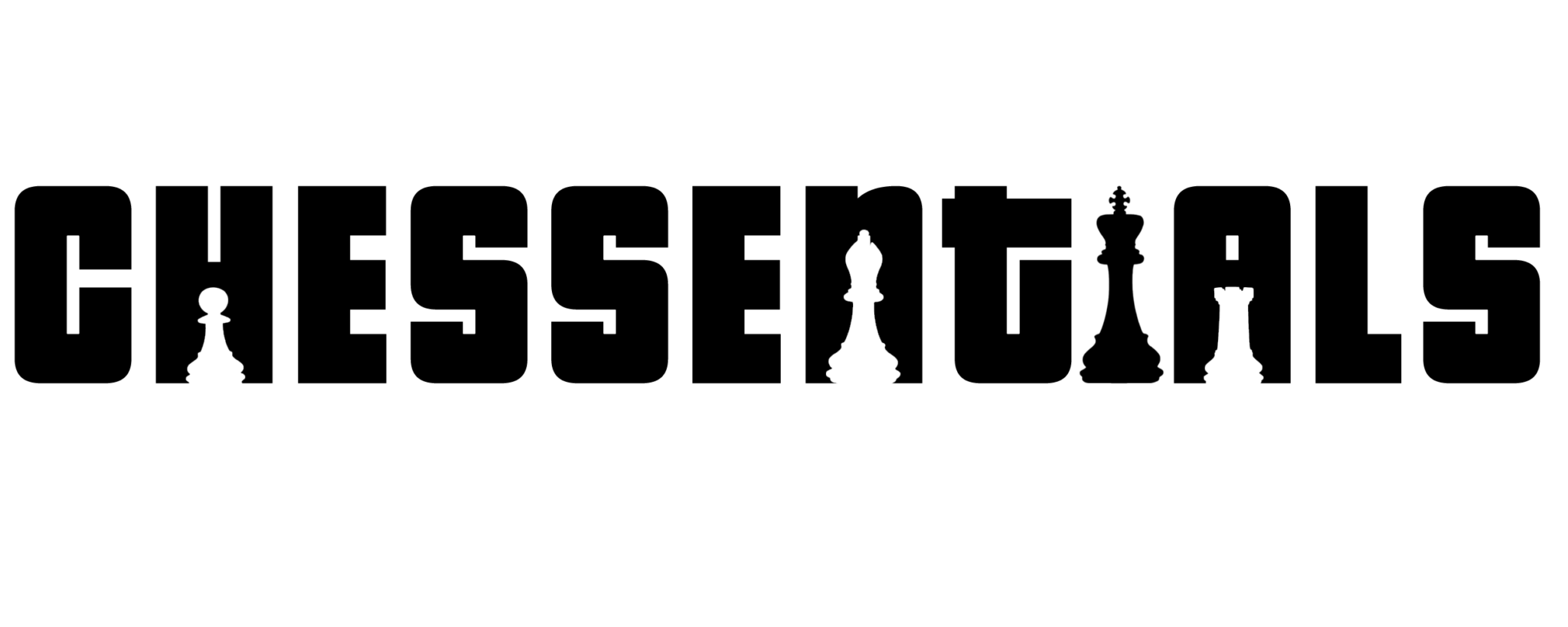
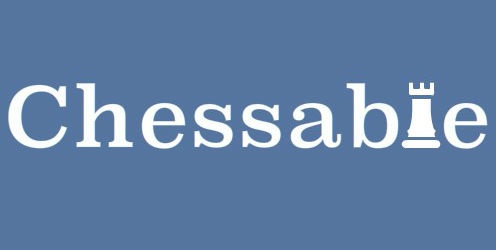
Not a shred of anything critical about the website. So far for an “honest” review. Honest in reviews also means taking a balanced look and addressing the negative. Not in comments later and not mentioning something insignificant as well.
It’s not for beginners or early intermediate. Therefore I’d say there’s very little on Chessable for <1000.
-Some items are listed as OK for Beginner, Intermediate and Advanced, all three levels (?!?). That's liked Beginner Spanish thrown in with Don Quixote in the original, right? That's just annoying.
-The only item listed for Beginners not also listed for Intermediate is the basic moves of chess (?!).
-Intermediate I think is <1600, or let's say <1200. Who gets to that level with less than a year of play? Therefore there is a large gap between the Beginner and Intermediate. Grouping them together is as logical as grouping Intermediate and Advanced. That defeats the concept.
-After legal moves, Beginners such as myself (early Intermediate) need about five openings up to about 10 moves in with let's say three variations.
-Maybe this "early Intermediate" amount of stuff is there, I think the spaced repetition is great and I'll continue to check it out, BUT I'm having a hard time finding it – there's so much stuff.
-The challenge for a site like this is what NOT to include from chess's 500-year history and latest AI improvements. Fair enough. But the early Intermediate players maybe won't find on Chessable he "after the basics" stuff we need.
-Summary: Not for Beginners or Early Intermediate.
-I'll spend more time on it but these are my first thoughts.
, which runs counter to the spirit of John Bartholomew's extremely accessible and engaging video series.
Hm, okay, fair points, I might not have taken that into consideration. Sorry 🙁
Not a word about the cost. $80 something to become a pro. $30 something to buy a course. $160-180 to get the remainder of the video of the course you’ve already purchased. That’s pretty steep.
Chess Position Trainer was out way before chessable. It has spaced learning. A big plus is, I would assert, that’s not online.